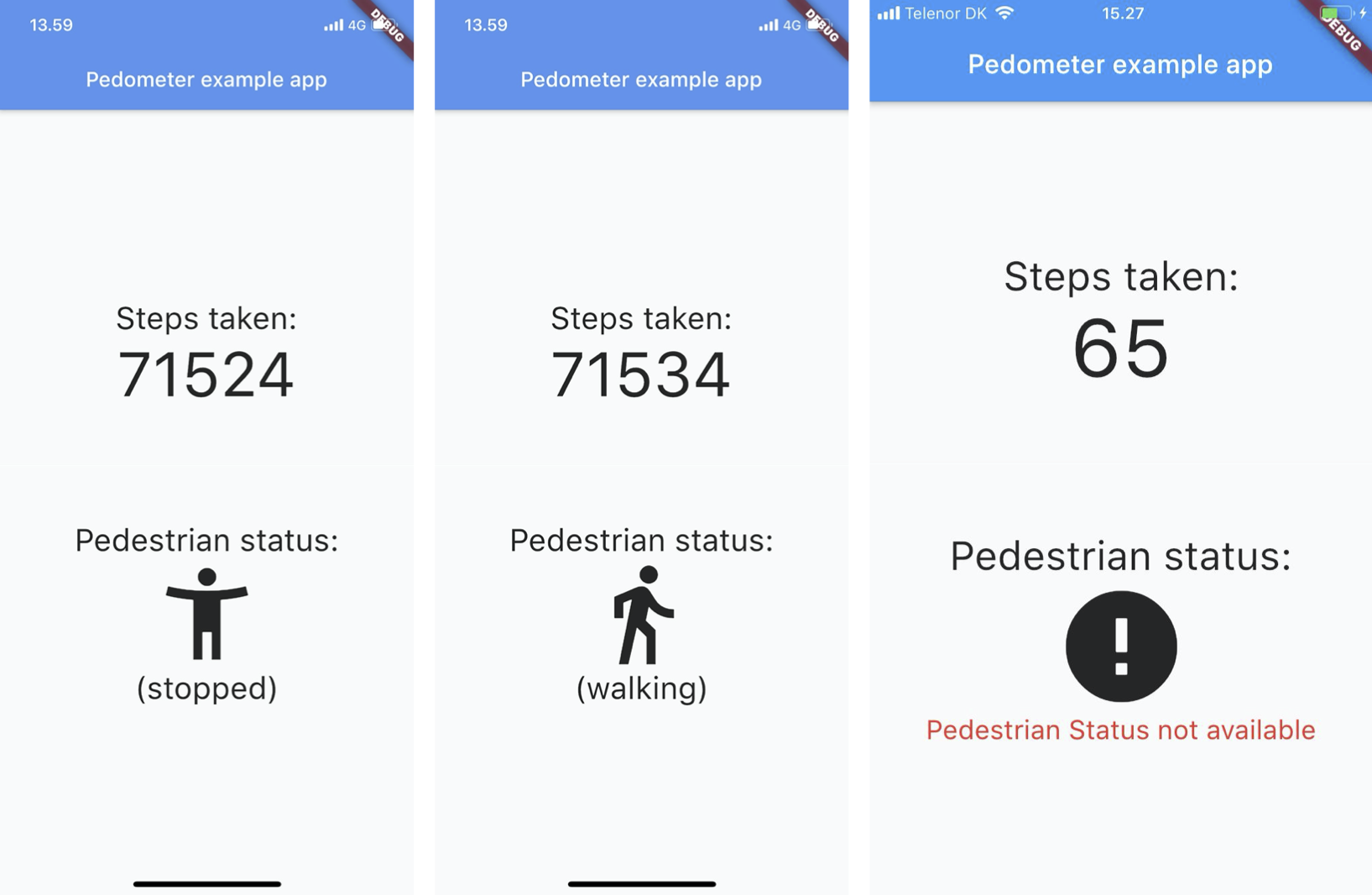|
|
2 years ago | |
|---|---|---|
| .. | ||
| android | 2 years ago | |
| example | 3 years ago | |
| imgs | 3 years ago | |
| ios | 3 years ago | |
| lib | 3 years ago | |
| test | 3 years ago | |
| .metadata | 3 years ago | |
| CHANGELOG.md | 3 years ago | |
| LICENSE | 3 years ago | |
| README.md | 3 years ago | |
| pubspec.yaml | 3 years ago | |
README.md
pedometer
This plugin allows for continuous step counting and pedestrian status using the built-in pedometer sensor API of iOS and Android devices.
Permissions for Android
For Android 10 and above add the following permission to the Android manifest:
<uses-permission android:name="android.permission.ACTIVITY_RECOGNITION" />
Permissions for iOS
Add the following entries to your Info.plist file in the Runner xcode project:
<key>NSMotionUsageDescription</key>
<string>This application tracks your steps</string>
<key>UIBackgroundModes</key>
<array>
<string>processing</string>
</array>
Step Count
The step count represents the number of steps taken since the last system boot. On Android, any steps taken before installing the application will not be counted.
Pedestrian Status
The Pedestrian status is either walking or stopped. In the case that of an error,
the status will be unknown.
Availability of Sensors
Both Step Count and Pedestrian Status may not be available on some phones:
- It was found that some Samsung phones did not support Step Count or Pedestrian Status
- Older iPhones did not support Pedestrian Status in particular
There is nothing we can do to solve this problem, unfortunately.
In the case that a sensor is not available, an error will be thrown. It is important that you handle this error yourself.
Example Usage
See the example app for a fully-fledged example.
Below is shown a more generalized example. Remember to set the required permissions, as described above.
Stream<StepCount> _stepCountStream;
Stream<PedestrianStatus> _pedestrianStatusStream;
void onStepCount(StepCount event) {
/// Handle step count changed
int steps = event.steps;
DateTime timeStamp = event.timeStamp;
}
void onPedestrianStatusChanged(PedestrianStatus event) {
/// Handle status changed
String status = event.status;
DateTime timeStamp = event.timeStamp;
}
void onPedestrianStatusError(error) {
/// Handle the error
}
void onStepCountError(error) {
/// Handle the error
}
Future<void> initPlatformState() async {
/// Init streams
_pedestrianStatusStream = await Pedometer.pedestrianStatusStream;
_stepCountStream = await Pedometer.stepCountStream;
/// Listen to streams and handle errors
_stepCountStream.listen(onStepCount).onError(onStepCountError);
_pedestrianStatusStream
.listen(onPedestrianStatusChanged)
.onError(onPedestrianStatusError);
...
}