|
|
2 anos atrás | |
|---|---|---|
| .. | ||
| lib | 2 anos atrás | |
| CHANGELOG.md | 2 anos atrás | |
| LICENSE | 2 anos atrás | |
| README.md | 2 anos atrás | |
| analysis_options.yaml | 2 anos atrás | |
| pubspec.yaml | 2 anos atrás | |
README.md
:calendar: Paged Vertical Calendar :calendar:
A simple paginated framework for implementing calendar based interfaces.
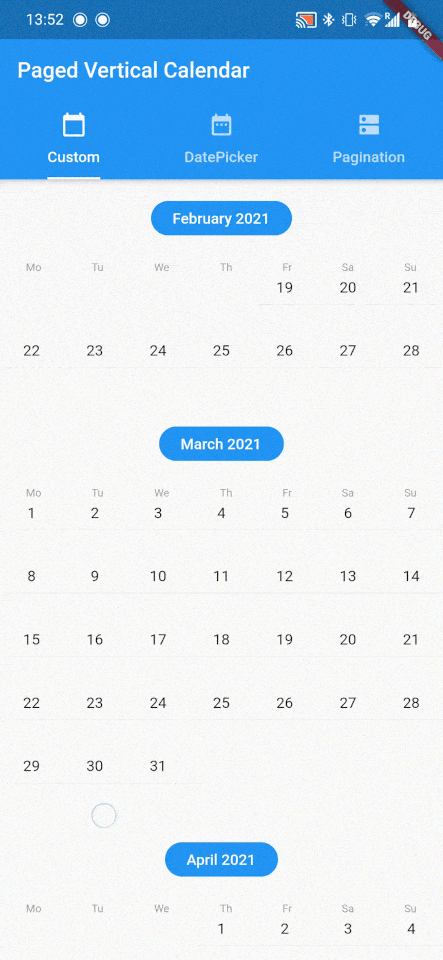
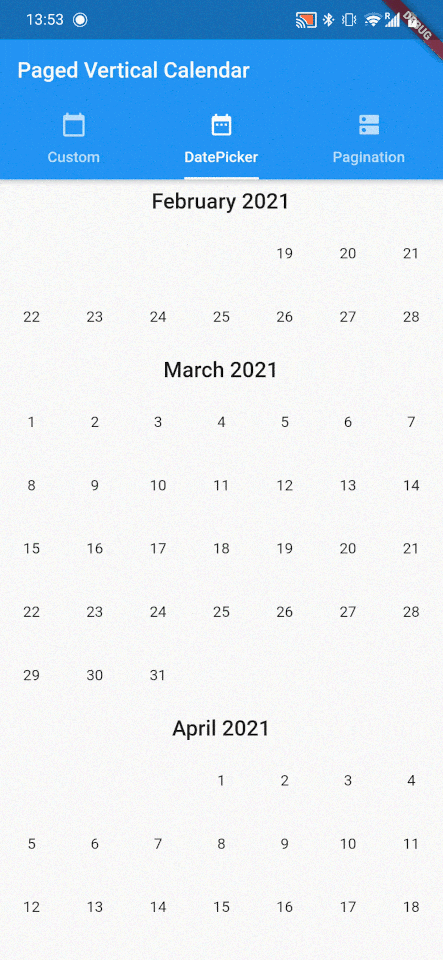
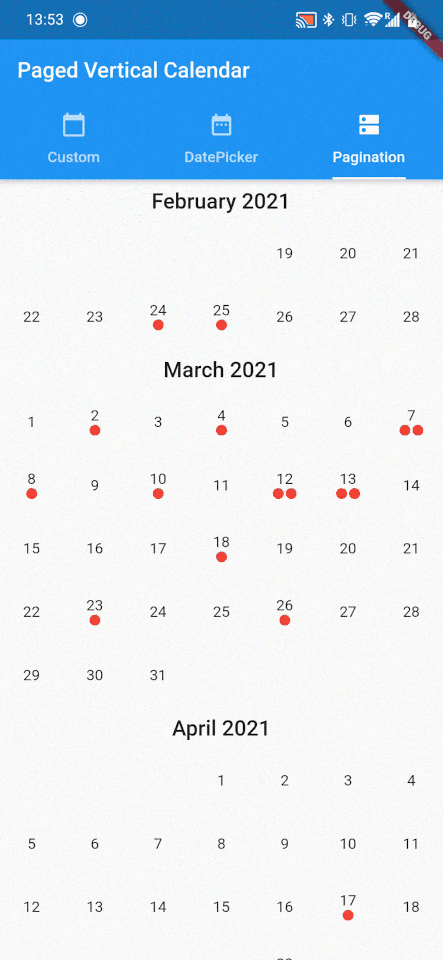
:hammer: How it works
paged_vertical_calendar is a very minimalistic framework that automatically loads months based on scoll behavior. It provides many useful callbacks to implement your own calendar interactions and builders to customize the calendar as much as you want. Check the example for several implementations like date range selection and paginated data visualisation.
PagedVerticalCalendar has no required parameters and can be dropped in anywhere providing it has a fixed height.
Scaffold(
body: PagedVerticalCalendar(),
);
:loudspeaker: Callbacks
Several callback are provided to facilitate easy implementation of any calendar interactions
PagedVerticalCalendar(
invisibleMonthsThreshold: 1,
onMonthLoaded: (year, month) {
// on month widget load
},
onDayPressed: (value) {
// on day widget pressed
},
onPaginationCompleted: () {
// on pagination completion
},
);
onMonthLoaded is a callback that fires for every month added to the list. When this function fires can be altered by setting the invisibleMonthsThreshold pararamter.
invisibleMonthsThreshold decides how many months outside of the widgets view should be loaded. In other words, how many months should be preloaded before the user reaches that scroll position. It defaults to 1.
onDayPressed is a simple onPressed callback but also provides the DateTime of the day that has been pressed.
finally when an endDate is provided to the PagedVerticalCalendar, the onPaginationCompleted callback can be used. This is a VoidCallBack that indicates when all the months have been loaded.
:art: Customization
PagedVerticalCalendar provides default calendar styling, but these can be fully customized. To do so, several builders are provided:
PagedVerticalCalendar(
monthBuilder: (context, month, year) {
// provide a month header widget
},
dayBuilder: (context, date) {
// provide a day widget
},
);
monthBuilder provides the year and month as integers. this builder has to return a widget that will form the header of ever month. the intl package works well here for date formatting.
dayBuilder provides the day as a DateTime. this builder wil be called for every day. You usually want to provide at least a text widget with the current day number.
:wave: Get Involved
If this package is useful to you please :thumbsup: on pub.dev and :star: on github. If you have any Issues, recommendations or pull requests I'd love to see them!


